
Introduction
Debugging is an essential skill for any data scientist working with Python scripts. It involves identifying and fixing errors or bugs in the code to ensure that the script runs smoothly and produces accurate results. In this article, we will explore some effective debugging techniques specifically tailored for data science projects.
Understanding the Error Messages
When encountering an error in Python, the first step is to carefully read and understand the error message. Python provides detailed error messages that often include the line number and a brief description of the issue. By analyzing these messages, you can often pinpoint the root cause of the error.
Using Print Statements
One of the simplest yet effective debugging techniques is to use print statements strategically throughout your code. By printing out intermediate values or variables, you can gain insights into the state of the program at different stages. This can help identify where the code is going wrong and what values are causing the error.
Inspecting Variable Values
Another useful technique is to inspect the values of variables at different points in the code. You can use the Python debugger (pdb) module to set breakpoints and step through the code line by line. This allows you to examine the values of variables and evaluate their impact on the program’s execution.
Using Assertions
Assertions are statements that check whether a certain condition is true and raise an error if it is not. By strategically placing assertions in your code, you can verify the correctness of certain assumptions or conditions. If an assertion fails, it indicates that something unexpected has occurred, helping you identify the source of the error.
Logging and Error Handling
Logging is a powerful tool for debugging, especially in larger projects. By adding logging statements at critical points in your code, you can record important information about the program’s execution. Additionally, implementing proper error handling mechanisms, such as try-except blocks, allows you to catch and handle exceptions gracefully, providing more informative error messages.
Testing and Code Reviews
Regular testing and code reviews are crucial for identifying and fixing bugs in your Python scripts. Writing comprehensive unit tests that cover different scenarios can help catch errors early on. Additionally, having your code reviewed by peers or colleagues can provide fresh perspectives and uncover potential issues that you might have missed.
Using Integrated Development Environments (IDEs)
IDEs like PyCharm, Jupyter Notebook, or Visual Studio Code offer powerful debugging features that can greatly simplify the debugging process. These IDEs allow you to set breakpoints, step through the code, inspect variables, and even evaluate expressions. Familiarizing yourself with the debugging capabilities of your preferred IDE can significantly enhance your debugging workflow.
Conclusion
Debugging Python scripts in data science projects is a critical skill that every data scientist should possess. By understanding error messages, using print statements, inspecting variable values, employing assertions, implementing logging and error handling, conducting thorough testing, leveraging code reviews, and utilizing the debugging features of IDEs, you can effectively identify and fix bugs in your code, ensuring the accuracy and reliability of your data science projects.

Introduction
Debugging is an essential skill for any data scientist working with Python scripts. It involves identifying and fixing errors or bugs in the code to ensure that the script runs smoothly and produces accurate results. In this article, we will explore some effective debugging techniques specifically tailored for data science projects.
Understanding the Error Messages
When encountering an error in Python, the first step is to carefully read and understand the error message. Python provides detailed error messages that often include the line number and a brief description of the issue. By analyzing these messages, you can often pinpoint the root cause of the error.
Using Print Statements
One of the simplest yet effective debugging techniques is to use print statements strategically throughout your code. By printing out intermediate values or variables, you can gain insights into the state of the program at different stages. This can help identify where the code is going wrong and what values are causing the error.
Inspecting Variable Values
Another useful technique is to inspect the values of variables at different points in the code. You can use the Python debugger (pdb) module to set breakpoints and step through the code line by line. This allows you to examine the values of variables and evaluate their impact on the program’s execution.
Using Assertions
Assertions are statements that check whether a certain condition is true and raise an error if it is not. By strategically placing assertions in your code, you can verify the correctness of certain assumptions or conditions. If an assertion fails, it indicates that something unexpected has occurred, helping you identify the source of the error.
Logging and Error Handling
Logging is a powerful tool for debugging, especially in larger projects. By adding logging statements at critical points in your code, you can record important information about the program’s execution. Additionally, implementing proper error handling mechanisms, such as try-except blocks, allows you to catch and handle exceptions gracefully, providing more informative error messages.
Testing and Code Reviews
Regular testing and code reviews are crucial for identifying and fixing bugs in your Python scripts. Writing comprehensive unit tests that cover different scenarios can help catch errors early on. Additionally, having your code reviewed by peers or colleagues can provide fresh perspectives and uncover potential issues that you might have missed.
Using Integrated Development Environments (IDEs)
IDEs like PyCharm, Jupyter Notebook, or Visual Studio Code offer powerful debugging features that can greatly simplify the debugging process. These IDEs allow you to set breakpoints, step through the code, inspect variables, and even evaluate expressions. Familiarizing yourself with the debugging capabilities of your preferred IDE can significantly enhance your debugging workflow.
Conclusion
Debugging Python scripts in data science projects is a critical skill that every data scientist should possess. By understanding error messages, using print statements, inspecting variable values, employing assertions, implementing logging and error handling, conducting thorough testing, leveraging code reviews, and utilizing the debugging features of IDEs, you can effectively identify and fix bugs in your code, ensuring the accuracy and reliability of your data science projects.
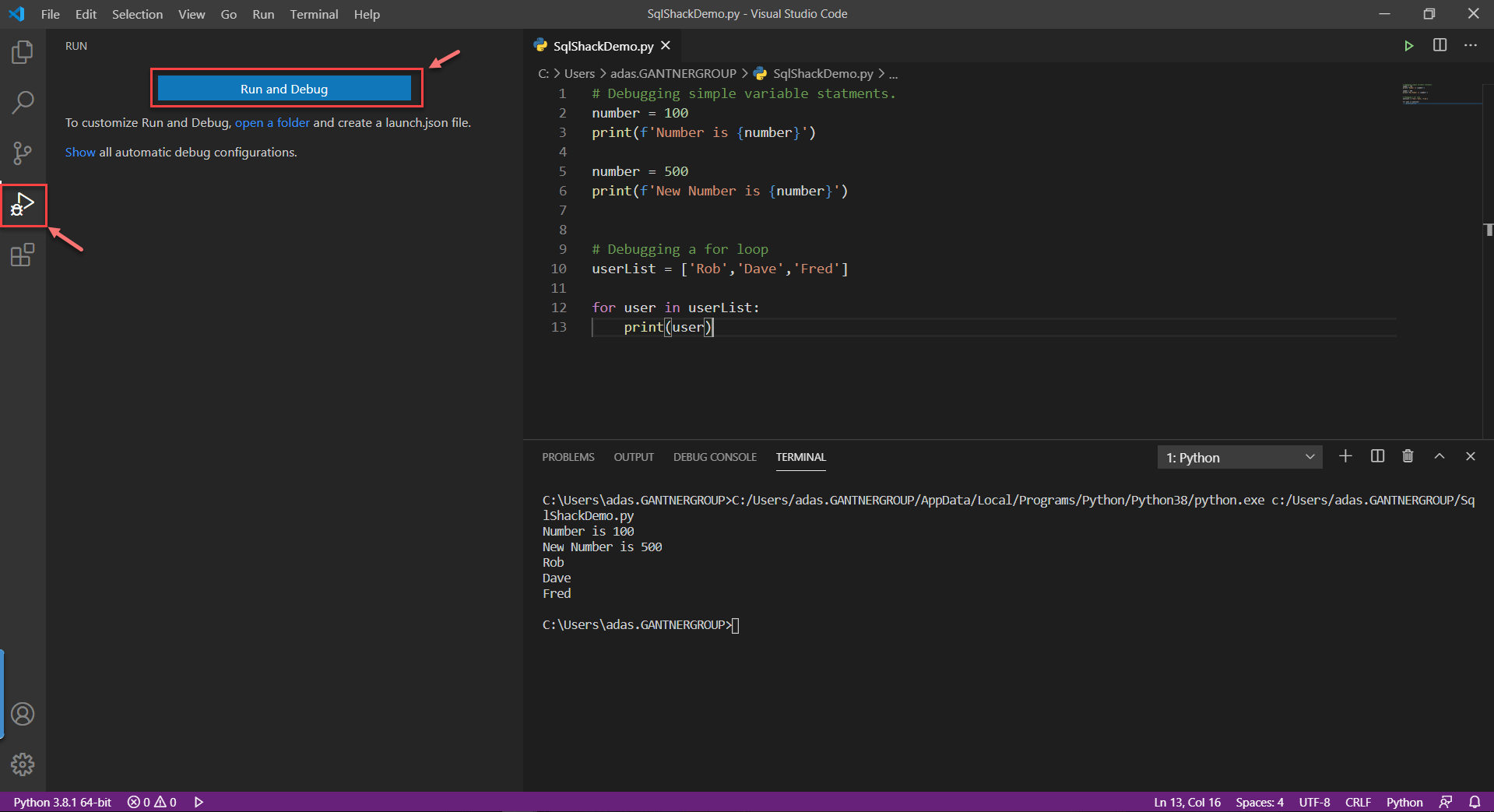
Introduction
Debugging is an essential skill for any data scientist working with Python scripts. It involves identifying and fixing errors or bugs in the code to ensure that the script runs smoothly and produces accurate results. In this article, we will explore some effective debugging techniques specifically tailored for data science projects.
Understanding the Error Messages
When encountering an error in Python, the first step is to carefully read and understand the error message. Python provides detailed error messages that often include the line number and a brief description of the issue. By analyzing these messages, you can often pinpoint the root cause of the error.
Using Print Statements
One of the simplest yet effective debugging techniques is to use print statements strategically throughout your code. By printing out intermediate values or variables, you can gain insights into the state of the program at different stages. This can help identify where the code is going wrong and what values are causing the error.
Inspecting Variable Values
Another useful technique is to inspect the values of variables at different points in the code. You can use the Python debugger (pdb) module to set breakpoints and step through the code line by line. This allows you to examine the values of variables and evaluate their impact on the program’s execution.
Using Assertions
Assertions are statements that check whether a certain condition is true and raise an error if it is not. By strategically placing assertions in your code, you can verify the correctness of certain assumptions or conditions. If an assertion fails, it indicates that something unexpected has occurred, helping you identify the source of the error.
Logging and Error Handling
Logging is a powerful tool for debugging, especially in larger projects. By adding logging statements at critical points in your code, you can record important information about the program’s execution. Additionally, implementing proper error handling mechanisms, such as try-except blocks, allows you to catch and handle exceptions gracefully, providing more informative error messages.
Testing and Code Reviews
Regular testing and code reviews are crucial for identifying and fixing bugs in your Python scripts. Writing comprehensive unit tests that cover different scenarios can help catch errors early on. Additionally, having your code reviewed by peers or colleagues can provide fresh perspectives and uncover potential issues that you might have missed.
Using Integrated Development Environments (IDEs)
IDEs like PyCharm, Jupyter Notebook, or Visual Studio Code offer powerful debugging features that can greatly simplify the debugging process. These IDEs allow you to set breakpoints, step through the code, inspect variables, and even evaluate expressions. Familiarizing yourself with the debugging capabilities of your preferred IDE can significantly enhance your debugging workflow.
Conclusion
Debugging Python scripts in data science projects is a critical skill that every data scientist should possess. By understanding error messages, using print statements, inspecting variable values, employing assertions, implementing logging and error handling, conducting thorough testing, leveraging code reviews, and utilizing the debugging features of IDEs, you can effectively identify and fix bugs in your code, ensuring the accuracy and reliability of your data science projects.
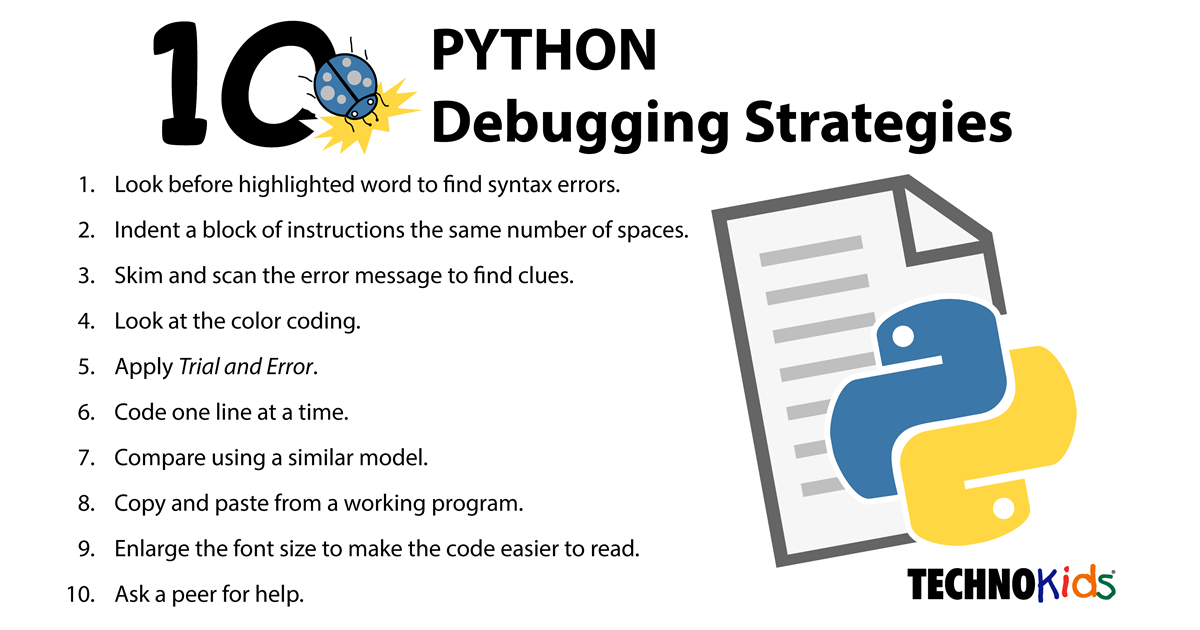
Introduction
Debugging is an essential skill for any data scientist working with Python scripts. It involves identifying and fixing errors or bugs in the code to ensure that the script runs smoothly and produces accurate results. In this article, we will explore some effective debugging techniques specifically tailored for data science projects.
Understanding the Error Messages
When encountering an error in Python, the first step is to carefully read and understand the error message. Python provides detailed error messages that often include the line number and a brief description of the issue. By analyzing these messages, you can often pinpoint the root cause of the error.
Using Print Statements
One of the simplest yet effective debugging techniques is to use print statements strategically throughout your code. By printing out intermediate values or variables, you can gain insights into the state of the program at different stages. This can help identify where the code is going wrong and what values are causing the error.
Inspecting Variable Values
Another useful technique is to inspect the values of variables at different points in the code. You can use the Python debugger (pdb) module to set breakpoints and step through the code line by line. This allows you to examine the values of variables and evaluate their impact on the program’s execution.
Using Assertions
Assertions are statements that check whether a certain condition is true and raise an error if it is not. By strategically placing assertions in your code, you can verify the correctness of certain assumptions or conditions. If an assertion fails, it indicates that something unexpected has occurred, helping you identify the source of the error.
Logging and Error Handling
Logging is a powerful tool for debugging, especially in larger projects. By adding logging statements at critical points in your code, you can record important information about the program’s execution. Additionally, implementing proper error handling mechanisms, such as try-except blocks, allows you to catch and handle exceptions gracefully, providing more informative error messages.
Testing and Code Reviews
Regular testing and code reviews are crucial for identifying and fixing bugs in your Python scripts. Writing comprehensive unit tests that cover different scenarios can help catch errors early on. Additionally, having your code reviewed by peers or colleagues can provide fresh perspectives and uncover potential issues that you might have missed.
Using Integrated Development Environments (IDEs)
IDEs like PyCharm, Jupyter Notebook, or Visual Studio Code offer powerful debugging features that can greatly simplify the debugging process. These IDEs allow you to set breakpoints, step through the code, inspect variables, and even evaluate expressions. Familiarizing yourself with the debugging capabilities of your preferred IDE can significantly enhance your debugging workflow.
Conclusion
Debugging Python scripts in data science projects is a critical skill that every data scientist should possess. By understanding error messages, using print statements, inspecting variable values, employing assertions, implementing logging and error handling, conducting thorough testing, leveraging code reviews, and utilizing the debugging features of IDEs, you can effectively identify and fix bugs in your code, ensuring the accuracy and reliability of your data science projects.
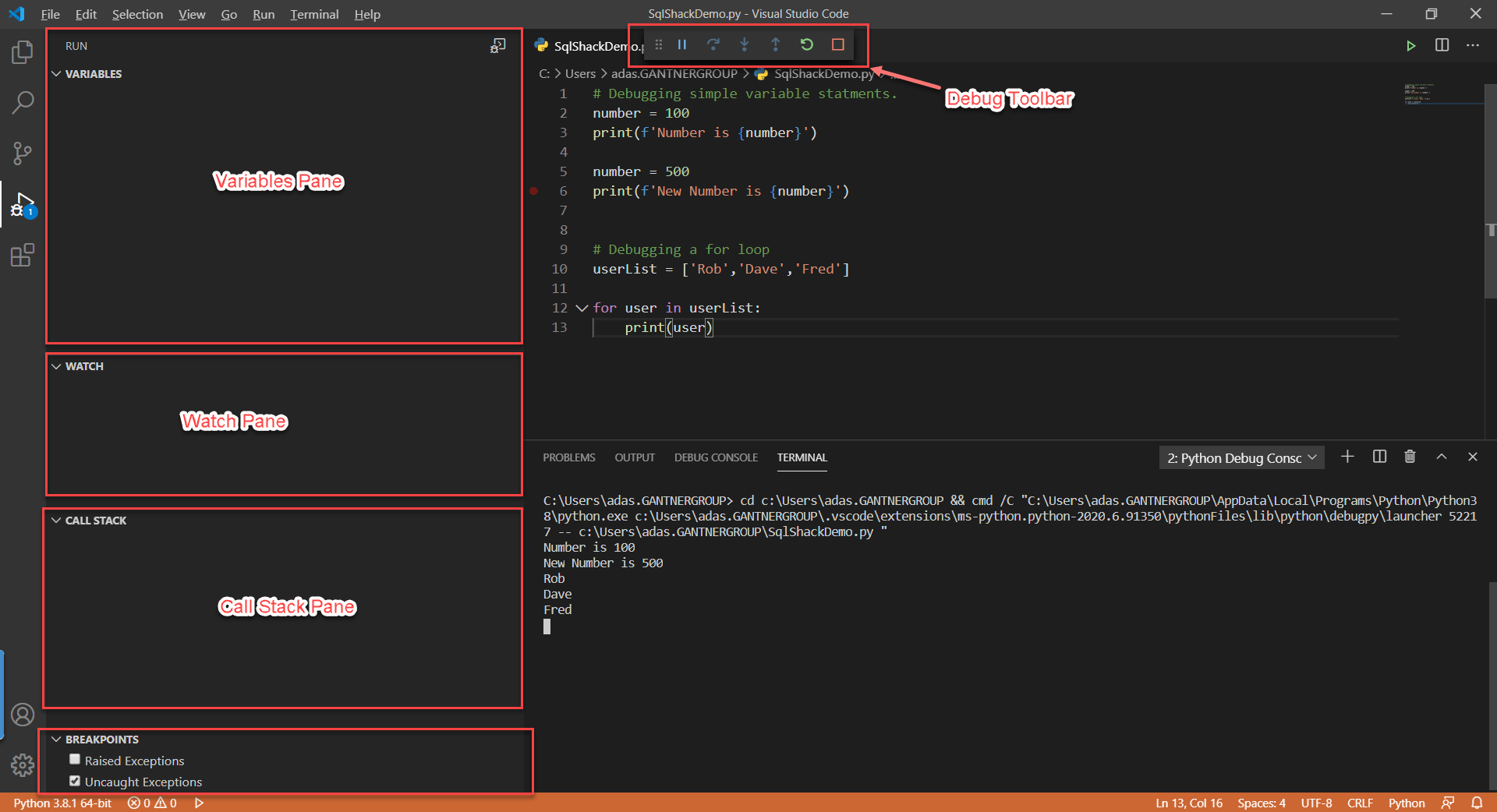
Introduction
Debugging is an essential skill for any data scientist working with Python scripts. It involves identifying and fixing errors or bugs in the code to ensure that the script runs smoothly and produces accurate results. In this article, we will explore some effective debugging techniques specifically tailored for data science projects.
Understanding the Error Messages
When encountering an error in Python, the first step is to carefully read and understand the error message. Python provides detailed error messages that often include the line number and a brief description of the issue. By analyzing these messages, you can often pinpoint the root cause of the error.
Using Print Statements
One of the simplest yet effective debugging techniques is to use print statements strategically throughout your code. By printing out intermediate values or variables, you can gain insights into the state of the program at different stages. This can help identify where the code is going wrong and what values are causing the error.
Inspecting Variable Values
Another useful technique is to inspect the values of variables at different points in the code. You can use the Python debugger (pdb) module to set breakpoints and step through the code line by line. This allows you to examine the values of variables and evaluate their impact on the program’s execution.
Using Assertions
Assertions are statements that check whether a certain condition is true and raise an error if it is not. By strategically placing assertions in your code, you can verify the correctness of certain assumptions or conditions. If an assertion fails, it indicates that something unexpected has occurred, helping you identify the source of the error.
Logging and Error Handling
Logging is a powerful tool for debugging, especially in larger projects. By adding logging statements at critical points in your code, you can record important information about the program’s execution. Additionally, implementing proper error handling mechanisms, such as try-except blocks, allows you to catch and handle exceptions gracefully, providing more informative error messages.
Testing and Code Reviews
Regular testing and code reviews are crucial for identifying and fixing bugs in your Python scripts. Writing comprehensive unit tests that cover different scenarios can help catch errors early on. Additionally, having your code reviewed by peers or colleagues can provide fresh perspectives and uncover potential issues that you might have missed.
Using Integrated Development Environments (IDEs)
IDEs like PyCharm, Jupyter Notebook, or Visual Studio Code offer powerful debugging features that can greatly simplify the debugging process. These IDEs allow you to set breakpoints, step through the code, inspect variables, and even evaluate expressions. Familiarizing yourself with the debugging capabilities of your preferred IDE can significantly enhance your debugging workflow.
Conclusion
Debugging Python scripts in data science projects is a critical skill that every data scientist should possess. By understanding error messages, using print statements, inspecting variable values, employing assertions, implementing logging and error handling, conducting thorough testing, leveraging code reviews, and utilizing the debugging features of IDEs, you can effectively identify and fix bugs in your code, ensuring the accuracy and reliability of your data science projects.